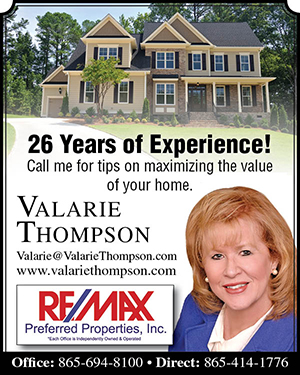Frequently Asked Questions: KCS Educational Process ’20-21
(Information courtesy of Knox County Schools)
When does school officially start for Knox County Schools students?
The first day for students is Monday, Aug. 17.
How was this reopening plan developed?
The reopening plan was developed by KCS in consultation with the Knox County Health Department and after seeking feedback from a wide variety of stakeholders across the district. This feedback was provided through measures including an online survey completed by more than 30,000 stakeholders; focus groups of teachers, students, parents, principals and non-profit partners; and a Community Task Force of members appointed by the Board of Education.
What about details on the Virtual Learning Program?
The Virtual Learning Program will run primarily through the base school. Knox County has expanded the district’s QuEST Program to supplement classes that cannot be provided by the base school.
The virtual school will combine synchronous and asynchronous learning methods, so students will have a 6.5-hour school day with some digital, personal interaction through Microsoft Teams and some group and independent work through the Canvas platform.
Depending on the grade level, students also will have homework to prepare for the next school day. Student attendance will be required daily.
- Class size will mirror that of the traditional classroom.
- Classes will meet remotely through Microsoft Teams and Canvas will be the digital backpack.
- Aspen will be the digital report card and communication tool for parents/guardians and teachers.
- Students may need to come to the school at designated times (with physical distancing and mask protocols) for state-required assessments (AimsWeb Plus, TNReady, etc.).
- Instruction will be a blend of direct instruction, practice, inquiry, group meetings, small group and whole-group support as dictated by the academic standards and the students’ learning needs.
- Students will earn grades that will become part of their permanent academic history. For high school credit-bearing courses, grades will contribute to the formation of the students’ grade-point average.
- Students enrolled in either the school’s virtual classes or the district’s QuEST Program remain enrolled in their assigned school.
QuEST has been in operation for high schools since 2017. Its mission has been to give students access to classes that they otherwise might not be able to take if their school does not offer what they need. The main way of offering KCS QuEST courses are Asynchronously-meaning online learning through Canvas.
How does this teaching happen?
Knox County supports the learning management system called Canvas. Canvas would be used for Asynchronous or online provision.
Since its inception, QuEST has continued to grow each year. For the 2020-2021 school year, KCS plans to offer 24 Asynchronous or online courses. With the onset of COVID-19 and the need for a district virtual program to support KCS schools, the district has decided to expand QuEST offerings and to extend into elementary and middle schools for 2020-2021.
If a student enrolls in the Virtual Learning Program, will they be able to participate in extracurricular activities such as marching band or athletics?
Yes, students who enroll in the
Virtual Learning Program will be
allowed to participate in extracurricular activities.
What factors will be considered when moving between green, yellow and red models, and how we know what color the district/school is in?
The district will monitor daily student attendance, staff attendance, support staff attendance and consult with Knox County Health Department for all medical metrics surrounding COVID-19. Much like on inclement weather days, the district will communicate with families and media if/when there is a color change for the entire system or for individual school(s).
How can I update my contact information, so I am able to get the latest school information?
One of the most important things you can do is update your e-mail address in Aspen Family Portal. Here’s how to do it:
1. After logging in to Aspen, click on your (parent) name at the top right and choose “Set Preferences” from the drop-down menu
2. In the pop-up box, click the “Security” tab at the top
3. Make sure your e-mail address is up-to-date, and add an alternate email if necessary
For all other changes, including an update to your phone number, contact your school office. If you’re not getting text messages from School Messenger, you also can text the word YES to 67587.
Which classes will be provided in the Virtual Learning Program? Will Honors, Advanced Placement, dual enrollment, music, art and CTE courses be available?
Class offerings will largely be based on demand among virtual students at each school. In some cases, classes that are not available through the school may be offered district-wide through the QuEST program, but only if there is sufficient demand from students who cannot access those courses at their base school.
Most CTE elective courses include student standards requiring students to be “hands-on” with tools, specific technology and/or equipment. Many of these standards cannot be met sufficiently in the virtual environment. The KCS CTE department will work with high school administrators, counselors and the
QuEST program administrators to identify CTE elective pathways that are most transferable to a virtual environment. These virtual options may include content areas such as business, health sciences, criminal justice, etc.
Art and music offerings will look very different. Fine arts teachers will be providing online courses; however, the activities will not mirror in-class activities. KCS is not equipped to replicate performances.
Will middle school students still be able to take high school classes if they enroll in the Virtual Learning Program?
In this case, high school classes will be subject to the amount of demand from middle school students. Students who enroll in the virtual learning program must remain in that option through December.
Are students who attend classes in-person also required to stay with that option through the end of the semester?
Yes. Students who enrolled in the Virtual Learning program by July 22 must commit to that program for the full semester.
Students who did not enroll in the Virtual Learning Program will attend school in-person, and must commit to in-school instruction for the full semester unless there is a medical reason they cannot attend school in person.
Can I walk my kindergartner to class on the first day of school?
We understand the first day of kindergarten is an important milestone. Schools will be given flexibility to stagger the arrival time of kindergarten students on their first staggered day in order to meet the guidelines for physical distancing and gathering restrictions. Parents will be allowed to walk students to the classroom on the student’s first assigned staggered day. This will be considered a visitor with an appointment. Temperature checks will need to occur prior to adults visiting the classroom.
On the second staggered day, parents should not walk their children to class.
When does staggered kindergarten start?
Schools will be conducting staggered days for kindergarten beginning Tuesday, Aug. 18. Schools will be sending letters to parents of kindergarten students with specific dates for each child who has been enrolled. The first full day for kindergarten students will be Monday, Aug. 31.
Will my kindergarten through sixth-grade student be assigned to a specific teacher if they’re in the Virtual Learning Program?
Yes. These students in the Virtual Learning Program will be assigned to a specific teacher.
Is this opportunity available for all students?
Yes.
Besides the start date of Aug. 17, are any additional changes being made to the school calendar?
At this time, no other changes to the calendar have been made.
What exceptions are there to change my child’s learning option before the first semester ends?
There will be exceptions made for students who are required to quarantine or other special circumstances. For quarantine or short-term absences, whenever possible, teachers will work with the students as they do with students who are absent for any other reasons. In other cases, the Virtual Learning Program might be beneficial.
However, those students would be expected to return to face-to-face
instruction once released from the quarantine.
If a student is quarantined or isolated, will they be able to receive online instruction while they are out of school?
Students will have access to
instruction via Virtual Learning opportunities.
If students choose the Virtual Learning Program, will they lose their school transfer spot for the next year?
Because students will remain enrolled in their assigned school, their school transfer would continue to be in effect through the terminal grade of their assigned school.
When will I know my child’s schedule for the fall?
All student schedules will be released Friday, Aug. 14.
Will my child need to be in attendance during regular school hours or can they work on a flexible schedule?
The expected school day schedule for elementary school students will be from 8 a.m. to noon for kindergarten students and from 8 a.m. to 2:30 p.m. for students in first through fifth grade. The expected school day schedule
for students in sixth through 12th grade will be from 8:30 a.m. to 3:30 p.m., depending on the class schedule.
Some of the classwork will be scheduled for regular meeting times through Microsoft Teams. These times will be scheduled to prevent students from having conflicts. Students will not be on the computer for the entire day. Teachers are planning instruction that blends online and independent practice and inquiry.
Will staff be trained in the new learning models?
Staff had the opportunity to complete
Reimagine Canvas with Trauma-Informed Practices KCS Connect 101 and KCS Connect 102 professional development opportunities over the summer. These courses covered the vision for blended and virtual learning practices, technology training for Canvas, Aspen and Microsoft Teams, and the academic recovery plan. The Teaching and Learning Division and school principals will continue to provide professional development opportunities as they determine the needs specific to buildings and teachers.
Will Virtual Program students be able to interact with some classmates?
Students in the Virtual Learning Program will have opportunities to interact with other virtual students through the varied methods utilized during the virtual program. Teachers in the virtual program will plan for the social, pedagogical, organizational and managerial aspects of online teaching and learning.
How many students will be assigned to each virtual program teacher?
Knox County Schools is required to follow the state BEP ratios for each grade band for both virtual and face-to-face classrooms. Kindergarten to third grade is 1:20, fourth through sixth is 1:25 and seventh to 12th is 1:35.
Will students in the Virtual Learning Program have live interactions with their teacher, or will the teacher provide pre-recorded videos that can be watched at any time? In other words, will students be able to ask questions in real-time, via video or chat?
The teacher will provide answers to questions in both real-time during synchronous class sessions and through written and pre-recorded video electronic means of communication when students are working asynchronously. All virtual program teachers will hold office hours through Microsoft Teams to answer individual student questions.
Will the Virtual Learning Program be available for all students, including students with
disabilities?
Yes, the virtual option is available to all students. Students who require additional support will work with their IEP team to develop a plan for delivering services virtually. Additional information will be provided by our Student Supports department.
Will the virtual option be entirely online, or will students be asked to print out material?
Virtual program students will not be asked to print materials; however, they may need to write on notebook paper or use other commonly used school supplies. Students will be provided appropriate textbooks as needed.
My child does not speak English. Will they be able to utilize the virtual option?
English Language Learner services will be provided in the Virtual Learning Program as required by law.
Will virtual program students be able to receive free and reduced meals?
Students who are enrolled in virtual school may receive meals through their base school, and families should contact the School Nutrition Department to facilitate meal pickup details.
What electronic device will be provided under this initiative?
The district will provide touch-screen Chromebooks for students in grades K-2, and standard Chromebooks for students in grades 3-12.
When will students receive their device? How do students receive a device if they’re utilizing the virtual option?
Chromebook registration forms are available online, and printed copies are available at schools. Once the forms are submitted, each student’s base school will contact them with details about how and when the devices will be distributed.
Will there be any cost for families to participate in this program?
All devices will be provided free of charge, but families will be given the option to buy insurance for $30.
How are parents charged for
repairs if they do not have the
insurance?
If repairs are needed, parents will be provided with a schedule of costs. Typical repairs range from $30 to $80 and will be charged as a fine if the parent did not purchase insurance. A total loss of the device will result in a charge of $200.
Will there be parent training and workshops?
The district will provide tutorial videos and guides, and schools will provide specific training for any technologies that are school-specific.
Will there be any training for younger students who have never used a computer keyboard?
The plan calls for deployment of touch-screen Chromebooks for grades kindergarten through second, because that device has a “tablet” mode that does not require keyboard skills.
How will the district prevent students from accessing inappropriate material on their device?
The district will issue clear policies about acceptable use and parents will need to sign, indicating their agreement. There will be filtering software that will prevent students from accessing inappropriate or harmful content in most cases. However, no software is foolproof.
I’m concerned about the effects of screen time on my child. How will the district ensure that students aren’t spending too much time on devices?
Technology in the classroom is a tool for a teacher to enhance their teaching. KCS does not believe traditional teaching techniques and activities should be replaced by screen time. During a “normal schedule,” teachers will have the autonomy to develop their classroom model and determine what percentage of a student’s learning will be online and what will be face-to-face.
KCS also believes students need to learn from an early age about usage and time management of technology in the learning environment. The district encourages teachers to talk with families about the importance of managing screen time for students.
If a student already owns his
or her own device, could it be used instead?
The district will not allow students to use their own device instead of one issued by the district. Allowing students to use their own devices at school raises concerns about security and appropriate usage. With district-managed devices, KCS can limit access and monitor content in a way that would not be possible on student-owned devices.
Will students be able to take the devices home after school?
Under normal circumstances, the district will give flexibility to school administration regarding device usage, including whether devices can go home with students.
Will students be able to use the
devices for non-school activities? For social media, video games or movies?
The device is being provided to
students for educational uses. Access to Internet sites should mirror
access while in the school setting,
which is subject to the district’s Acceptable Use policy and content-filtering
restrictions.
Will students be able to download programs such as Grammarly or Photoshop to help with their
assignments?
In general, software cannot be downloaded onto the Chromebook. District or school subscriptions will be available if the software is web-based.
How will families access tech support?
Technicians will respond based on tickets submitted by a school staff member. Each school will have surplus Chromebooks that can be swapped out quickly, allowing students to continue work by simply logging in to a new device. Extended hours of Help Desk support will be available during the months of August and September.
Is there a troubleshooting document that provides assistance with common problems?
A troubleshooting document is being developed to cover basic questions.
What if my family doesn’t have access to WiFi or Internet service?
In order to best use your laptop, it is very important that your home has Internet by the start of school in August. Families will receive a flyer detailing options for Internet access, including those for low-income
households.